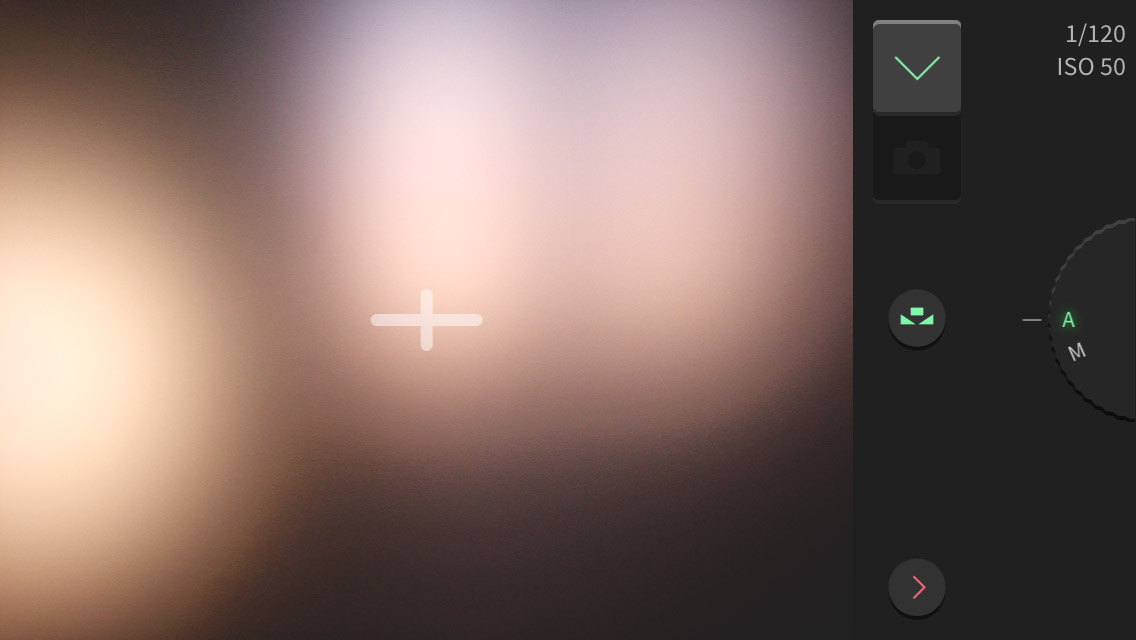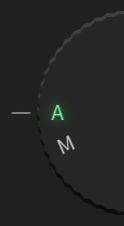Instead of a screen full of buttons, the Mattebox Camera features just three unique controls, placed ergonomically so they can be adjusted with one finger.
One-touch White Balance
In Mattebox, the white balance (overall color balance) is always locked, for consistency. To reset it, just tap the one-touch white balance control. It will neutralize the color and lock it there.
Dual-Stage Shutter Release
The dual-stage shutter acts like a professional camera. Just press to lock the focus and exposure, then recompose, and slide down to take a shot. This is the absolute fastest way to perform exposure compensation, because your finger never leaves the shutter release.
Exposure Dial
When you need more precise control, the exposure dial enables exposure compensation in 1/3 stop increments. All thanks to the custom 1024 point matrix metering system in Mattebox.
Filters
Swipe the viewfinder to browse the unlimited collection of amazing free filters from the Mattebox community.
TIFF
Mattebox uses a custom RGB conversion to write beautiful TIFF files, so your photos always look their best.
Unlock the power of the Mattebox Editor, in The Editor in 60 Seconds. Continue Next