Mattebox makes your photos & videos look amazing.
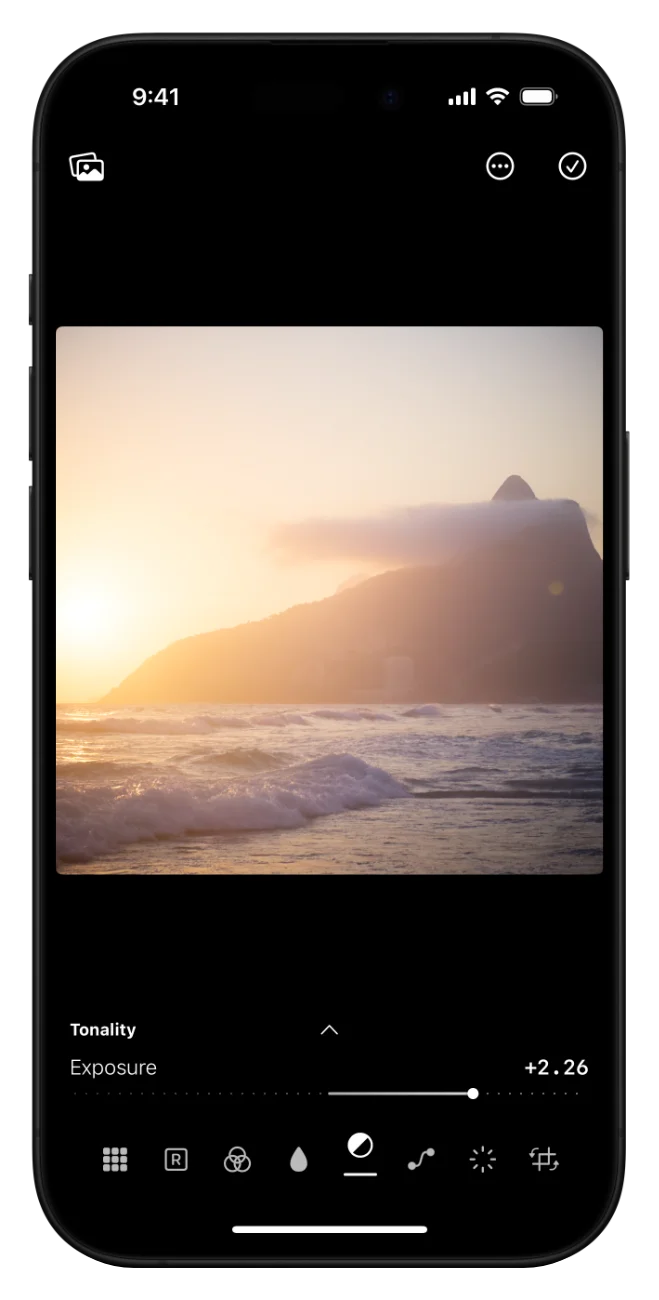
Speedy edits
Mattebox is designed around the tools you use the most—like exposure, contrast, and color balance. So you can dial in your adjustments in seconds.
Real photography
Mattebox has no AI sparkle buttons, cloud functions or GenAI. Just real tools to make your real images look real good.
The filters
Not sure where to start? Try a filter. Actually, try a bunch. Or save your edits as a filter and share it. Tap on a filter below to give it a try!
The results
The custom imaging core in Mattebox is modeled on the way analog film responds to light. So get ready for incredible tones—from the brightest highlights to the deepest shadows.
Mattebox Pro


Pro Diffusion. Drag me!
All the main features of Mattebox are completely free. For those that crave more control, a subscription to Mattebox Pro gives you advanced Raw conversion, curves, tonal adjustments, Pro Diffusion and more.
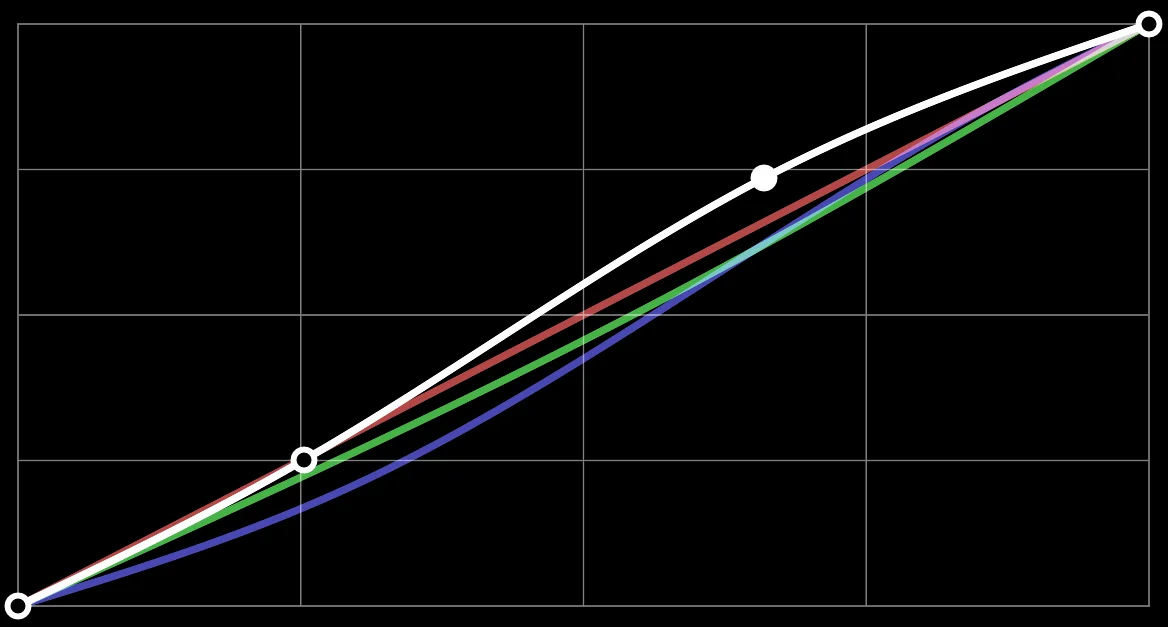
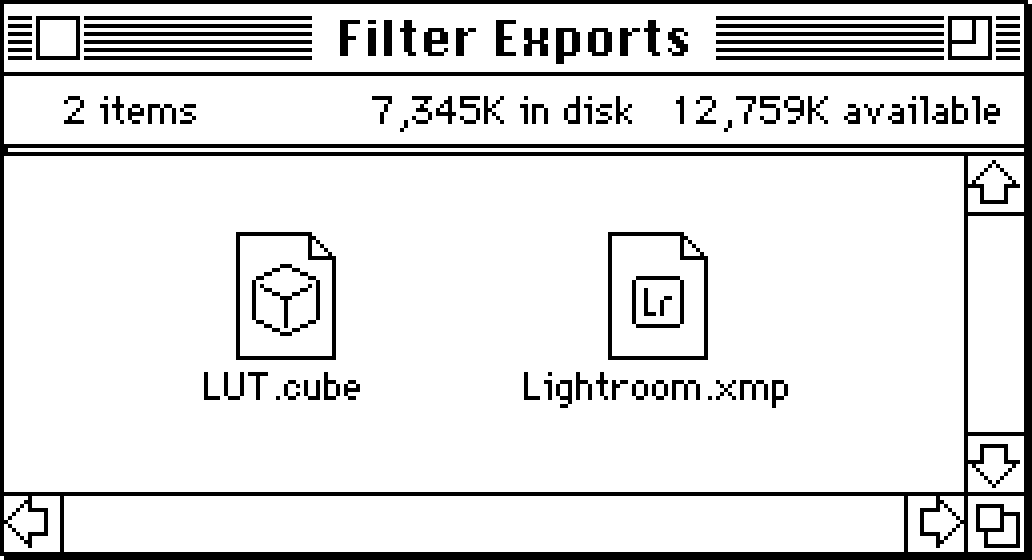
Filter Export Pro
Love a filter? Take it with you. With Mattebox Pro, you can export filters as 3D LUTs, for use in virtually any pro photo or video software. You can even export a filter to Adobe Lightroom. If you’ve ever wanted to create or sell your own preset packs, Mattebox just became your new best friend.
Full Pro Feature List
- ✔︎ Raw controls for fine grained adjustments
- ✔ Parametric tonal controls
- ✔ HDR-range RGB Curves
- ✔ HSL Curves: Hue vs Saturation, Hue vs Lightness, Hue vs Hue, Lightness vs Saturation
- ✔ Physically modeled Pro Diffusion
- ✔ Filter Export (CUBE & Lightroom)
- + More to come…
There is so. Much. More.
Download Mattebox for free and give it a spin! Or try out the App Clip now—no install required!
About Ben
Hi, I'm Ben, the solo designer and developer of Mattebox. I built Mattebox as a quick way to process my own family photos. And, well, I got a little carried away. I hope you find it useful too!


















