Camera
Photography First
The Mattebox viewfinder features just three powerful controls, arranged so they can be quickly adjusted with just your thumb. Because your camera shouldn't look like the console of a 747.
Dual-Stage Shutter
Like a normal camera, Mattebox lets you “half-press” to quickly lock focus and exposure. Just press to lock, and slide down to take the shot. It’s the fastest way to lock focus and compensate exposure. Learn More
Exposure Dial
Introducing the only true Exposure Dial on the App Store. For the first time, you can fine-tune your exposure in 1/3 stop increments. All thanks to the 1024 point matrix metering system in Mattebox. Learn More
One-Touch White Balance
Mattebox keeps white balance (overall color balance) locked, for consistency between shots. If you ever need to adjust it, just tap. Mattebox will neutralize the color and lock it there. Learn More
Live Filters
Mattebox is home to the world's best filters, and you can preview them all live in the viewfinder. After you take a photo, you can change or adjust the filter in the Editor, because Mattebox always saves your unfiltered original.
Filters
 Ipanema Ben Syverson
Ipanema Ben Syverson Bogart Eugene Byrd
Bogart Eugene Byrd Neopan 1600 grain Paul Pride
Neopan 1600 grain Paul Pride Suede Eugene Byrd
Suede Eugene Byrd- Sunkissed Ben Syverson

 FADING B&W Robert-Paul Jansen
FADING B&W Robert-Paul Jansen Brighter 1.1 Simon Harper
Brighter 1.1 Simon Harper 90° Ben Syverson
90° Ben Syverson
An Endless Supply of Beautiful Filters
Mattebox makes it easy to discover filters made by other users, or publish your own. When you send a filter to your friends, they can use it for free, right on the web—no app required! Learn More
Ben Syverson: Hey, check out my newest filter, Sunkissed! mattebox.net/X00332…
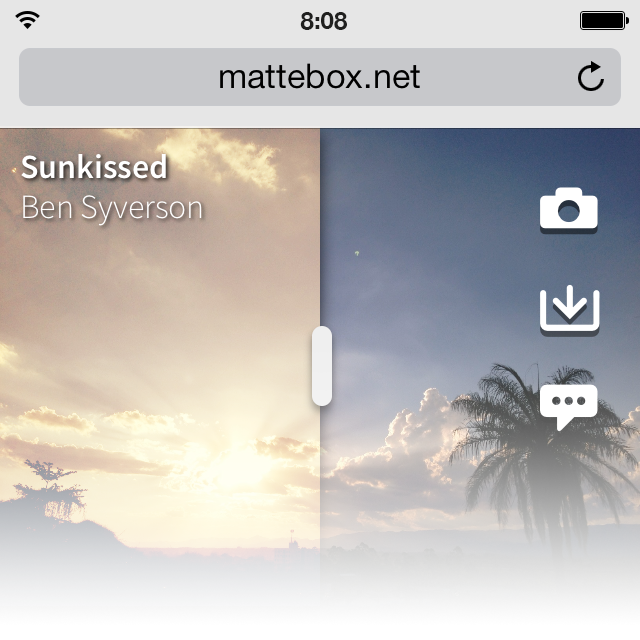
Editor
Non-Destructive Editing
Mattebox provides rapid access to a powerful set of adjustments. When you save an edited photo, it never overwrites your original. And you can always go back and keep editing right where you left off. Learn More
Adobe
Incredible Adobe® Integration
I want Mattebox to fit into your workflow. That's why I gave Mattebox the ability to export filters as Adobe Photoshop® documents or Lightroom® Develop Presets. So you can use all your favorite Mattebox filters on the desktop, without any plugins. Learn More
Video
If you're curious to know more, watch this short walkthrough video!